Hudu Tips & Tricks:
Setting up MFA
IT Documentation platforms like Hudu offer various security and compliances to help protect your data but there are other security measures you can take to further protect your information. One of the many in product security features Hudu offers is the ability to set up 2FA. One of the two-factor authentication options that Hudu supports is the ability to login in via an external authentication app. In this case, a third-party authentication app will generate a time-sensitive code; this code is then required to log in to Hudu; in addition to the user's username and password. Another option for setting up 2FA is by utilizing duo 2FA which will send a push notification to your phone rather then using an authenticator app itself. When you go to the 'security' section of Hudu, you will see the options of whichever 2FA method you would like to set up.
Once 2FA has been set up for yourself, you then have the ability to enforce it for the rest of your users. This can ensure that you have that additional layer of security when individuals are attempting to log in to your instance.
This is just one of the many additional security layers you can provide to your Hudu instance. Setting up 2FA can be extremely powerful in the protection of your information by making it harder for hackers to gain access to accounts. Hudu highly recommends utilizing this feature and/or other additional security measures for your IT documentation.
Related Blogs...
We love to hear it
“We've been using Hudu for our IT documentation needs since 2021, and it has truly transformed the way we manage our documentation and our client experience. We highly recommend Hudu to any organization looking to elevate their documentation game.”
Greg W.President, Good Heart Technology
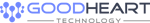
“We moved to Hudu from another well known documentation platform. Out of all our IT stack, Hudu is probably the simplest product to pick up and use despite it being full of features that us MSPs love. We're so happy we made the move!”
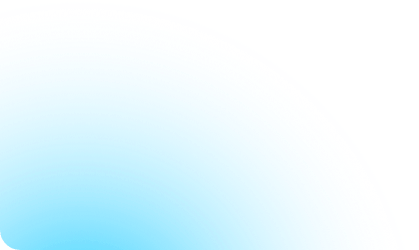
Aaron NihatDirector, Purple Cloud IT
“Our team has found a platform that really stimulates best practice with business documentation. Hudu makes it easy to keep all client documentation organized right across the business spectrum…it's just easier than other platforms.”
Tony CapewellDirector, Your Cloud Works Ltd.

“Standardization of processes drove our need for Hudu and in the end, the checklist feature and how we can assign checklists to any asset won us over. Hudu has certainly increased productivity and helped us adopt a culture of documenting.”
Keith ParkerFounder/CEO, Methodology IT

“Hudu IT documentation boasts an intuitive and user-friendly interface making it easy for both IT professionals and non-technical users to navigate and utilize the software effectively. It has comprehensive documentation abilities for all IT documentation.”
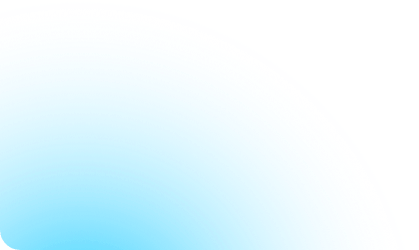
Marc DriessenVice President, DMS ITech

“We have been very happy with the product, and how it keeps developing and adding features faster than anyone else. It’s the one app our technicians love more than everything else we use.”
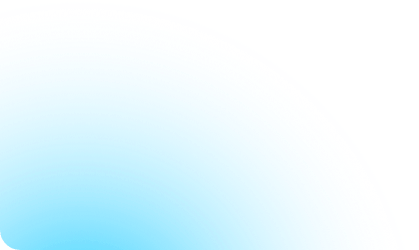
Ben FilippelliChief Technologist, Level5 Management

“Hudu is an easy-to-use documentation tool that is inexpensive yet powerful. It is a flexible documentation tool without long term contracts. All the customer data techs require is in one place - structured, properly laid out and easy to work with.”
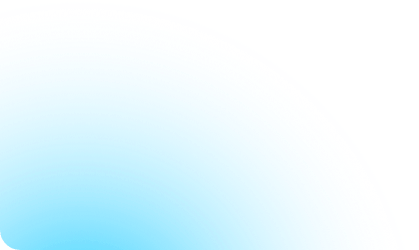
John KrikkeVP, Onward Computer Systems

“Our techs love it since switching from another IT documentation platform.”
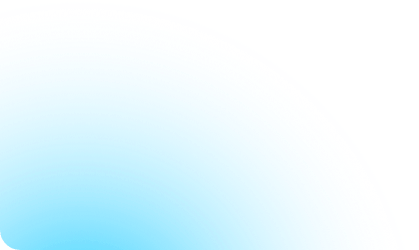
Tara D.Accounting Assistant, IMPACT Technology Group
“Having client knowledge base is huge for an MSP and Hudu handles that all for us. We can share secure notes from there as well, give access with portals and create an internal knowledge base.”
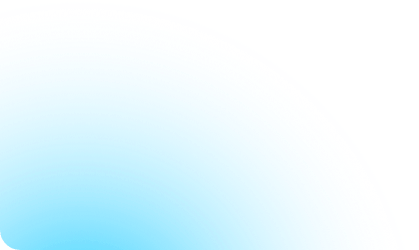
Mitch RedekoppOwner, Rivercity Tech

“A cornerstone of our business. Thank you for making Hudu a solid dependable secure app.”
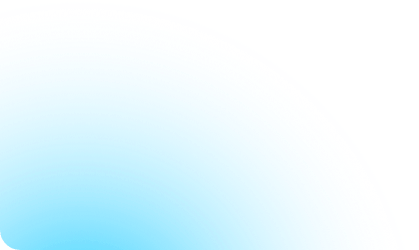
Nicholas StangoOwner, Dataserv, LLC



