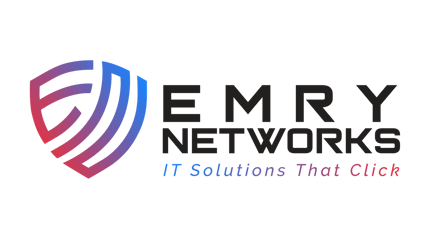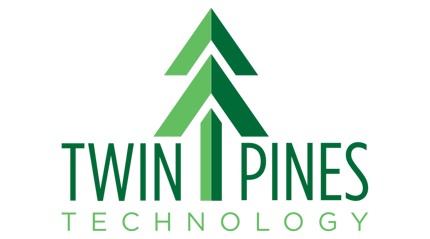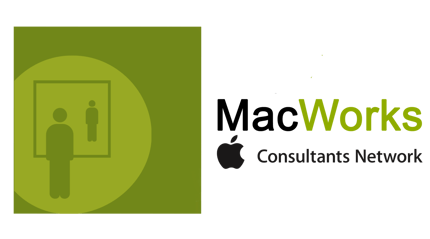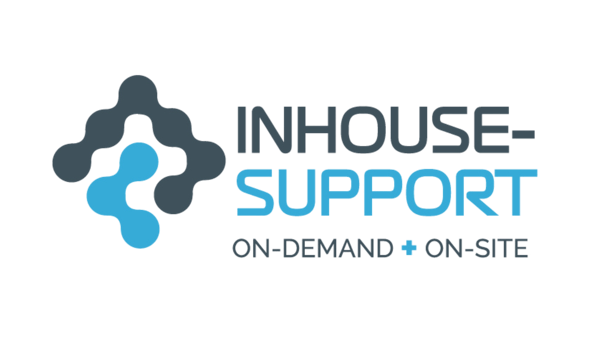

Meet Inhouse-Support, Inc.
Inhouse-Support, Inc. is a Canada-based managed service provider supporting clients across North America. The team prides itself on building efficient, secure, and well-documented IT environments — but before Hudu, keeping documentation organized across SharePoint and Word files was a constant challenge.
We spoke with Ben Estephan, President of Inhouse-Support, about how adopting Hudu helped the team centralize information, streamline onboarding, and bring greater consistency to their operations.![]()
- Location: Ottawa, Ontario
- Business type: MSP
- Customer since: 2024
- Website: https://inhouse-support.com
What challenges led you to switch to Hudu?
Before adopting Hudu, we were primarily using Word documents stored on SharePoint for documentation and knowledge management. While SharePoint provided a centralized location for storing files, we encountered several challenges that ultimately led us to seek a more robust and purpose-built solution like Hudu.
Lack of structure and organization
- Documentation was scattered across multiple folders and libraries, making it difficult to maintain a consistent structure. There was no standardized format for documentation, which led to inconsistencies in how information was presented and stored.
Limited search and indexing capabilities
- SharePoint’s search functionality was not optimized for technical documentation. Finding specific information often required knowing the exact file name or location. Metadata tagging was underutilized, which further hindered efficient retrieval of information.
Version control issues
- Although SharePoint supports versioning, it was cumbersome to manage and track changes across multiple documents. Collaboration sometimes led to version conflicts or overwriting of critical information.
Access and permissions complexity
- Managing granular permissions for different teams or clients was complex and time-consuming. There was a risk of unauthorized access or accidental edits due to misconfigured permissions.
Limited integration with other tools
- SharePoint did not integrate well with our other IT tools and platforms, which created silos and manual workarounds. Automation and linking documentation to assets, tickets, or credentials was not feasible.
User experience and adoption
- The interface was not intuitive for all team members, especially those unfamiliar with SharePoint. Training and onboarding new staff on how to navigate and use the system effectively was a recurring challenge.
How are you using Hudu?
We use Hudu as our centralized IT documentation platform, and over time, it has become an integral part of our operations. Initially, we adopted it to replace our fragmented Word document system on SharePoint, but our usage has evolved significantly as we discovered more of its capabilities.
Structured documentation
- Hudu’s built-in templates allow Inhouse-Support to standardize documentation across clients and internal processes. Each client has a dedicated space with organized categories for systems, credentials, SOPs, and configurations.
Asset management
- Hudu’s asset tracking allows Inhouse-Support to document hardware, software, licensing, and configurations in a structured and searchable format. They link assets to documentation and credentials, creating a connected knowledge base.
Password management
- Inhouse-Support, Inc. uses Hudu’s secure password vault to store and manage client credentials. Passwords are linked to relevant documentation and assets, making access seamless and secure.
Client portals
- Inhouse-Support enabled client-facing portals for select clients, allowing them to access curated documentation securely. This has improved transparency and reduced support requests for basic information.
Search and navigation
- The global search feature is vital to quickly locate documentation, credentials, or assets. Tags and categories help maintain consistency and improve discoverability.
Integrations
- Inhouse-Support has integrated Hudu with their PSA and RMM tools to automate documentation updates and asset syncing. This has reduced manual entry and improved data accuracy.
What kind of impact has Hudu had on your business?
Hudu has helped us overcome several key challenges related to documentation, knowledge management, and operational efficiency. Before implementing Hudu, we relied heavily on Word documents stored in SharePoint, which presented a number of limitations. Hudu has addressed these issues and provided a much more scalable and secure solution.
With Hudu, we’ve seen:
- 4x faster time to resolve
- 4x faster client onboarding
- 2x faster technician onboarding
- 1.5x client base growth
- Team expansion
 Are you using Hudu in a unique way?
Are you using Hudu in a unique way?
We’ve customized our use of Hudu in several unique ways to better align with our workflows and enhance efficiency across our organization. While Hudu offers a strong out-of-the-box experience, we’ve taken advantage of its flexibility to tailor it to our specific needs.
Custom templates for standardization
- We’ve developed a library of custom documentation templates tailored to our service offerings, client onboarding, network diagrams, and SOPs. These templates ensure consistency and reduce the time it takes to create new documentation.
Automations and scripts
- We’ve built scripts that interact with Hudu’s API to automate asset creation and updates based on data from our RMM and PSA tools. For example, when a new device is onboarded or a ticket is closed, relevant documentation is automatically updated or created in Hudu.
Custom branding and client experience
- We’ve customized the look and feel of client portals to reflect our branding, making the experience more professional and cohesive. Clients see a branded interface with curated documentation relevant to their environment, improving trust and usability.
Linked documentation workflows
- We’ve created interconnected documentation workflows where assets, credentials, SOPs, and notes are linked together. This relational structure allows our team to navigate complex environments quickly and understand dependencies at a glance.
Internal knowledge base and training hub
- Beyond client documentation, we use Hudu as an internal knowledge base for staff training, onboarding, and process documentation. New hires can access structured learning paths and operational guides directly within Hudu.
Custom fields and tags for reporting
- We’ve added custom fields to documentation entries to track things like compliance status, review dates, and assigned owners. This allows us to generate internal reports and dashboards to monitor documentation health and completeness.
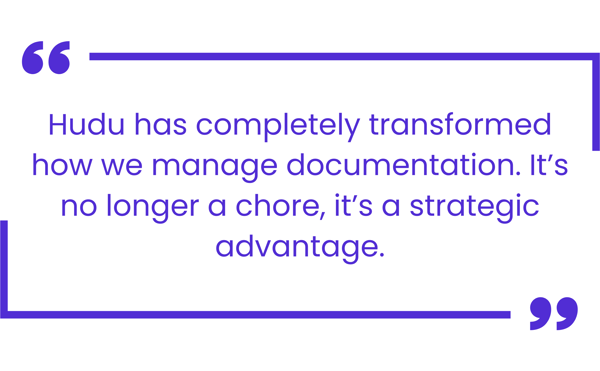
Why would you recommend Hudu to other potential customers?
We would highly recommend Hudu to other IT service providers, MSPs, and internal IT teams because it’s a purpose-built platform that truly understands the complexities of technical documentation and operational workflows. It’s not just a documentation tool—it’s a strategic asset that improves efficiency, security, and service delivery.
Designed specifically for IT teams
- Unlike generic documentation platforms, Hudu is built with IT operations in mind. Its features—like asset tracking, password management, and client portals—are tailored to the needs of MSPs and technical teams.
Scalable and customizable
- Whether you're a small team or a growing MSP, Hudu scales with your business. You can customize templates, categories, and workflows to fit your exact needs.
Excellent user experience
- The interface is clean, intuitive, and easy to navigate. Adoption across our team was quick, and even non-technical staff found it easy to use.
Reliable support and community
- Hudu’s support team is responsive and knowledgeable, and the user community is active and helpful. This makes implementation and ongoing use smooth and well-supported.
.png?width=600&height=371&name=InHouse-Support%20(2).png)
Related Case Studies
Read MoreSubscribe to Our Blog
Stay up-to-date on all Hudu happenings including releases and articles.