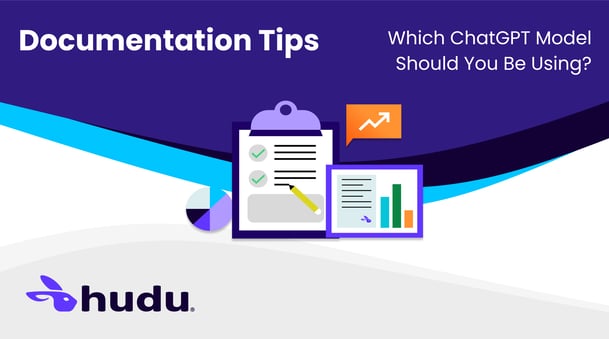

Disclaimer: AI evolves so fast, this post might be outdated by the time you finish reading it. Think of it as a freeze frame of the current lineup - accurate for now.
AI tools are now part of daily life by helping teams write faster, plan better, and support customers more efficiently. But with multiple ChatGPT models available, it can be tricky to know which one’s the best fit for your needs.
Think of it like choosing the right tool from a toolbox. Each model is built for a different kind of job - some better for quick tasks, others designed for long-form structure or in-depth logic.
Here’s a quick breakdown of the models available today.
GPT-3.5 (Free version)
Like a Bicycle: Simple, reliable, and perfect for light tasks.
This is the model that comes with the free version of ChatGPT. It’s fast and works well for casual tasks like jotting down ideas, writing short emails, or asking everyday questions.
Best for:
- Brainstorming and list-making
- Quick replies or summaries
- Casual content
Skip it for: anything complex, structured, or logic-heavy. It's not the best choice for technical writing or anything that requires depth.
GPT-4o
Like a Tesla: Fast, capable, and full of features.
This is OpenAI’s most advanced general-purpose model right now. It handles text, images, and (in some tools) audio - making it incredibly flexible. It’s especially good at following instructions and formatting content clearly.
Best for:
- Professional documentation
- Knowledge bases
- Ai-powered features inside apps
It’s a go-to model for daily work if quality and versatility are priorities.
o3
Like a Scooter: Quick and lightweight, but with limitations.
o3 is designed for speed and simplicity. It’s useful for short tasks like writing tags or chatbot replies. Just don’t expect deep reasoning or consistent formatting.
Best for:
- Tagging/classifying content
- Simple automation
- Basic chatbot responses
o3 pro
Like a Basic Sedan: More power, still affordable.
A step up from o3, this model handles instructions better and offers more logical consistency. It’s a good fit for tools that need some structure, without requiring top-tier output.
Best for:
- Internal chat assistants
- Lightweight customer support
- Automations that need a bit of logic
o4-mini
Like a Hybrid Car: Efficient, smarter than it looks.
Part of the GPT-4 family, o4-mini strikes a balance between cost, speed, and capability. It does well with structured content and formatting, without being too heavy.
Best for:
- Summarizing knowledge base articles
- Writing guides or how-tos
- Low-latency app features
o4-mini-high
Like a Tuned-Up Hybrid: Still efficient, but with sharper output.
An improved version of o4-mini that’s more consistent and better at logic-driven writing. Great for workflows that need structure but can’t afford lag or high costs.
Best for:
- Onboarding content
- Step-by-step documentation
- Structured replies with multiple layers
GPT-4.1
Like a Delivery Van: Built for big jobs and long hauls.
GPT-4.1 is all about reliability and structure. It’s not the fastest, but it shines in scenarios where accuracy, logic, and long-form content matter most.
Best for:
- Building AI tools or agents
- Writing detailed SOPs
- Multi-step prompt chains
GPT-4.1 Mini
Like a Compact SUV: Practical, responsive, and capable.
A smaller version of GPT-4.1 that still handles reasoning well. It's ideal for real-time support, rewriting content on the fly, or integrating into tools that need speed and smarts
Best for:
- Chatbots
- Quick content rewrites
- Embedded Ai tools
Where Hudu comes in
If you're using Hudu for documentation, SOPs, or internal knowledge sharing, these models can plug directly into your processes.
Teams often use AI in Hudu to:
- Build step-by-step guides using GPT-4o or o4-mini-high
- Reformat or rewrite content using prompt templates
- Accelerate onboarding and documentation
- Reduce repetitive writing tasks
And with the Hudini Ai Assistant, you can save your best prompts and reuse them across the team - no need to start from scratch every time.
Final Thoughts
Choosing a ChatGPT model doesn’t have to be complicated. It’s just a matter of matching the right tool to the task.
If you’re handling documentation or customer-facing content, GPT-4o or o4-mini-high are solid choices. For quick content, chatbot replies, or testing workflows, the o3 models work well.
Whatever your use case, pairing the right model with the right platform - like Hudu - can help your team move faster, stay organized, and work smarter.
More from Hudu...
View All PostsSubscribe to Our Blog
Stay up-to-date on all Hudu happenings including releases and articles.



